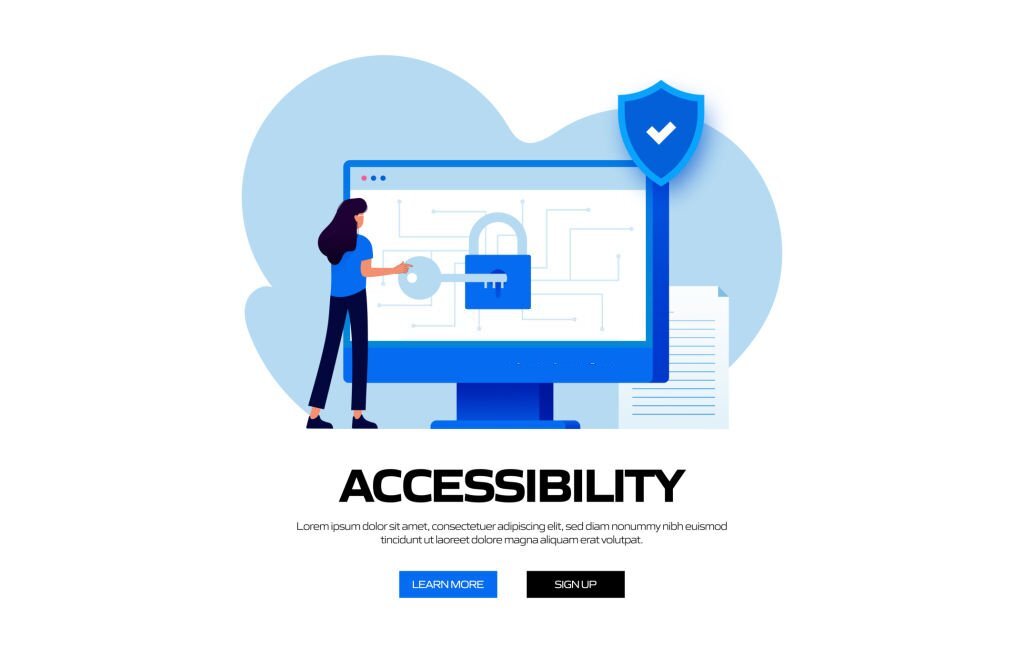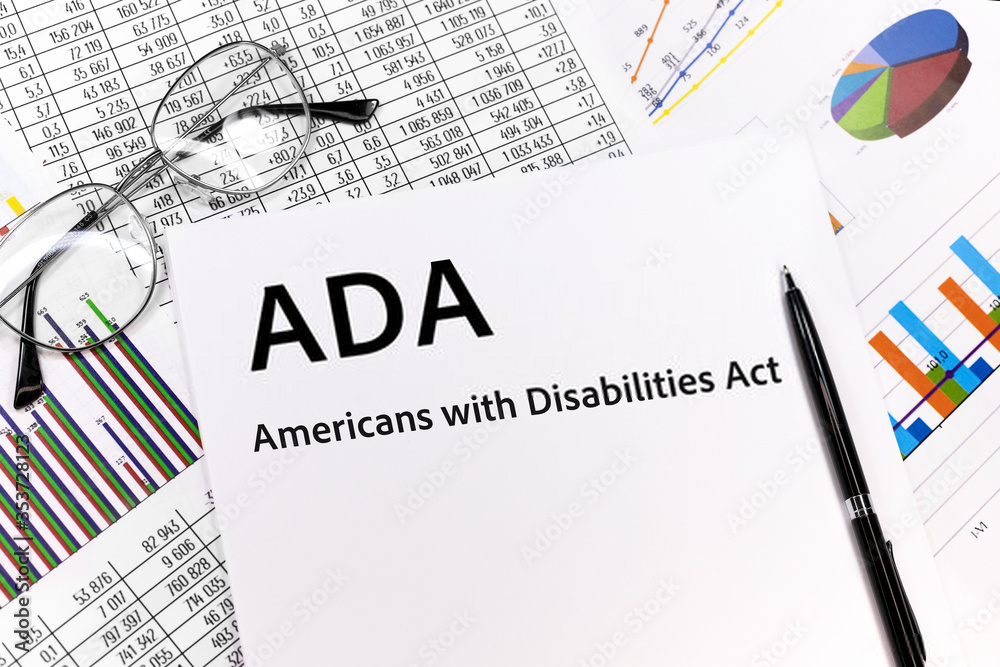Web accessibility for law firms is a commonly overlooked aspect for many law firms across the world. Accessible websites for law firms are an important tool as well as an asset to serve the common people. It is essential for law firms to ensure that their websites and the contents thereof are easily accessible by people who are disabled or impaired.
ADA-accessible websites are websites that follow the ADA guidelines and checklists. ADA compliance refers to the Americans with Disabilities Act (ADA), a law put into motion in 1990. This law is intended to ensure that disabled and impaired people have equal access to the same services and facilities available on websites as the general public.
The Necessity Of ADA Accessible Law Firm Website
The need for an ADA-accessible law firm website acts from both the firm’s and the clients’ perspectives. That is, an ADA accessible website is equally necessary for the law firm as it is for the clients of the firm. Following these accessibility guidelines ensures a two-way solution for both the firm and its clientele. There are many needs for an ADA-accessible law firm website.
Accessing A Larger Audience
With the rapid growth of digitalization and digital services by many firms around the world, websites are now an important asset for any firm. In the same way, law firms need an ADA-accessible website to ensure targeting and accessing a large audience.
By ensuring ADA accessibility, law firms can significantly increase their target audience and clients. This is because the law firm uses an ADA-compliant website to target not only the general public but also the disabled and impaired. In this way, disabled people can access the website easily. So, the firm can access a larger audience.
Ensuring A Disability Friendly Brand Presence
ADA-accessible websites ensure overall inclusiveness and equal service for everyone. When the website is not ADA accessible, it hinders the visually impaired, and disabled people from enjoying its content and features. As a result, it limits equality and inclusivity in the law firm.
Similarly, when law firms implement the feature of ADA accessibility on their websites, they allow every user to enjoy the same service. Regardless of their disability or physical constraints, they can access the services and contents of the website. So, it creates a notion of inclusion and a disability-friendly presence for the law firm. It is an essential element for every law firm.
Enhancing Overall Usability
ADA accessibility can increase the overall usability of your law firm’s websites. It is common for many people to think ADA accessibility is specially designed for disabled people. However, that is not entirely accurate. ADA accessibility can enhance the overall user experience of the website. It is crucial for law firm websites to follow.
Simply put, ADA accessibility allows your audience and clients to understand, perceive, and interact with the website easily. It allows a better performance by the website to meet the demands of its audience. At the same time, ADA accessibility attains all the features that are necessary to improve and refine the website. Thus, you can enhance the overall usability.
Avoiding Penalties
Following the ADA accessibility guidelines is more than just a feature of making the website more accessible. It also ensures that you are complying with the civil law of the country. According to Section 508 of the Rehabilitation Act, all websites operated by federal agencies must be ADA accessible.
Law firms can face lawsuits against their websites if they are not ADA accessible. So, to ensure ADA accessibility is more than just a tool. It is a court-mandated order that is obligatory for all companies, organizations, and firms, including law firms. Hence, it is necessary for law firm websites to be ADA accessible. In this way, they can avoid penalties against their website.
How Can You Ensure An ADA Accessible Law Firm Website?
You can ensure ADA accessibility for your law firm’s websites by following multiple steps. You need to ensure that your website design complies with the ADA accessibility checklist. It includes using appropriate titles, headings, and subheadings for the contents of your website, havingalt text, using fonts and texts to benefit the general users, and many more.
Many companies provide services to make your websites ADA accessible. With their help, you can ensure that your law firm’s websites comply with all the necessary criteria to be ADA accessible. You can also run web accessibility audits to see how accessible it is by the audience. Thus, you can ensure a user-friendly and ADA-accessible website for your law firm.
Conclusion
Web accessibility is vital when it comes to designing a firm’s websites. Law firm websites must make ADA compliance for their websites a priority. It is important for addressing clients’ needs. Simultaneously, ADA accessibility is an obligatory practice for law firm websites.
So, ADA-accessible websites are immensely necessary for law firms.